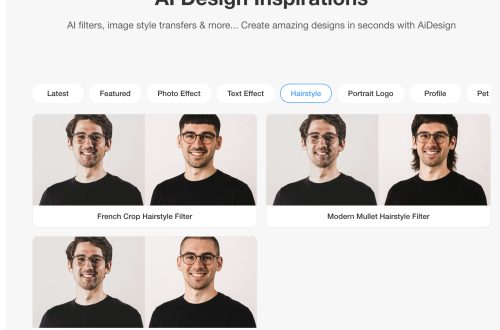Have you ever wished your travel snapshots looked like watercolor paintings or your pet portraits resembled a Van Gogh masterpiece? Whether you’re curating an online gallery, designing a personalized gift, or just having fun with images, LogoAI’s AI Style Transfer Tool lets you turn any photo into stunning artwork in seconds.
From whimsical digital renditions of selfies to textured, hand-drawn effects on product photos, the creative possibilities are endless—and no design skills are required.
Why Use AI Style Transfer
Styling an image lets you transform ordinary photos into something truly unique. Whether you’re a content creator, influencer, or art enthusiast, AI style transfer can help you:
-
Reimagine personal photos in any artistic style
-
Create eye-catching visuals for social media
-
Design illustrations, mockups, or marketing materials
-
Enhance product photography and branding
With AI, your images can instantly take on the textures, colors, and brushstrokes of iconic art styles, from Van Gogh to Cubism, pop art, or retro-inspired designs.
How to Create a Stylized Image
-
Upload a Style Image
Choose an image to define the style—this could be a famous painting, a textured surface, or a bold pop art portrait.
-
Upload Your Photo
Add the main image you want to transform, whether it’s a selfie, a pet photo, or a product shot.
-
Generate Your Artwork
Click “Generate” and let AI blend your photo with the chosen style, producing a beautifully stylized result in seconds.
Applications for Creators and Businesses
-
For Creators and Designers: Turn ordinary images into unique illustrations or presentation mockups. For example, a Van Gogh-style skateboard portrait could inspire fashion posters or editorial layouts.
-
For Businesses: Use stylized visuals for product packaging, marketing, and branding to stand out with abstract or artistic designs, like a Cubism-inspired cat portrait for pet merchandise.
-
For Social Media: Enhance your personal brand with artistic flair—retro or painterly styles make posts more curated and visually engaging.
Why LogoAI
LogoAI makes creating stylized images fast and easy. Edit pet photos, generate captivating profile pictures, or produce custom content for your brand—all in seconds. For AI video styling, tools like YouCam Online Editor offer similar capabilities for moving images.
You can upload JPG, JPEG, or PNG files. For best results, use high-resolution, well-lit images. Popular styles include watercolor, oil painting, Cubism, pop art, and retro comic styles. In just a few seconds to a few minutes, you can turn any ordinary image into a one-of-a-kind piece of art.
Explore LogoAI’s AI Style Transfer today and start transforming your photos into breathtaking digital artwork.
,Step 1: Upload Style Image: Select an image that you would like to use a style for. This may be a famous Van Gogh painting, a surface texture, or a pop art style portrait.,Step 2: Upload Your Photo: Now, upload your main image which you want to change. It can either be a selfie, a pet picture, and even product’s photo which you wish to get stylized.,Step 3: Generate Your Stylized Image: Hit the “Generate” button and let AI do its thing. It will blend your selected style with your photo and produce an amazing new stylized version.,
,For Creators and Designers: AI image style transfer is super useful for changing images into something new and unique. It can be helpful to stylize photos for illustrations, or mockups in presentations. An example would be the Van Gogh-style photo of a kid holding a skateboard. It could work as an inspiration for a fashion poster or editorial layout. The expressive brushwork adds artistic depth to it.,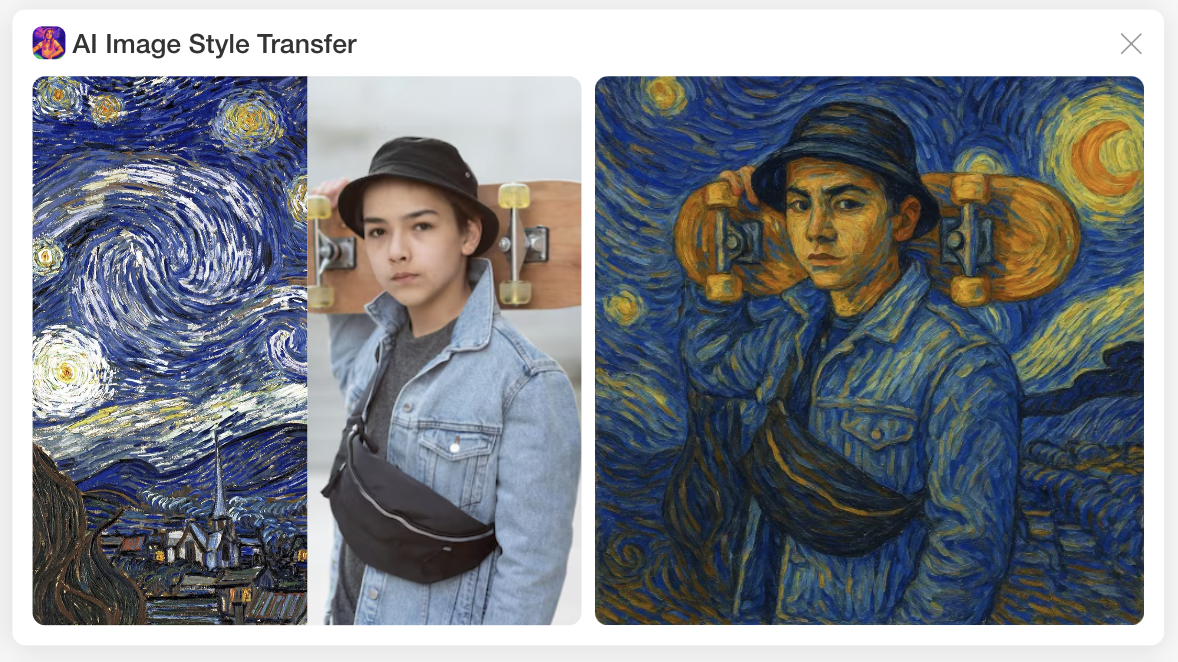 ,For Businesses: Stylized visuals can enhance product presentation, packaging, and advertising. Take the Cubism-style cat portrait—its abstract form and bold geometry could be applied to boutique packaging, upscale pet merchandise, or modern branding that wants to stand out from conventional photography.,
,For Businesses: Stylized visuals can enhance product presentation, packaging, and advertising. Take the Cubism-style cat portrait—its abstract form and bold geometry could be applied to boutique packaging, upscale pet merchandise, or modern branding that wants to stand out from conventional photography.,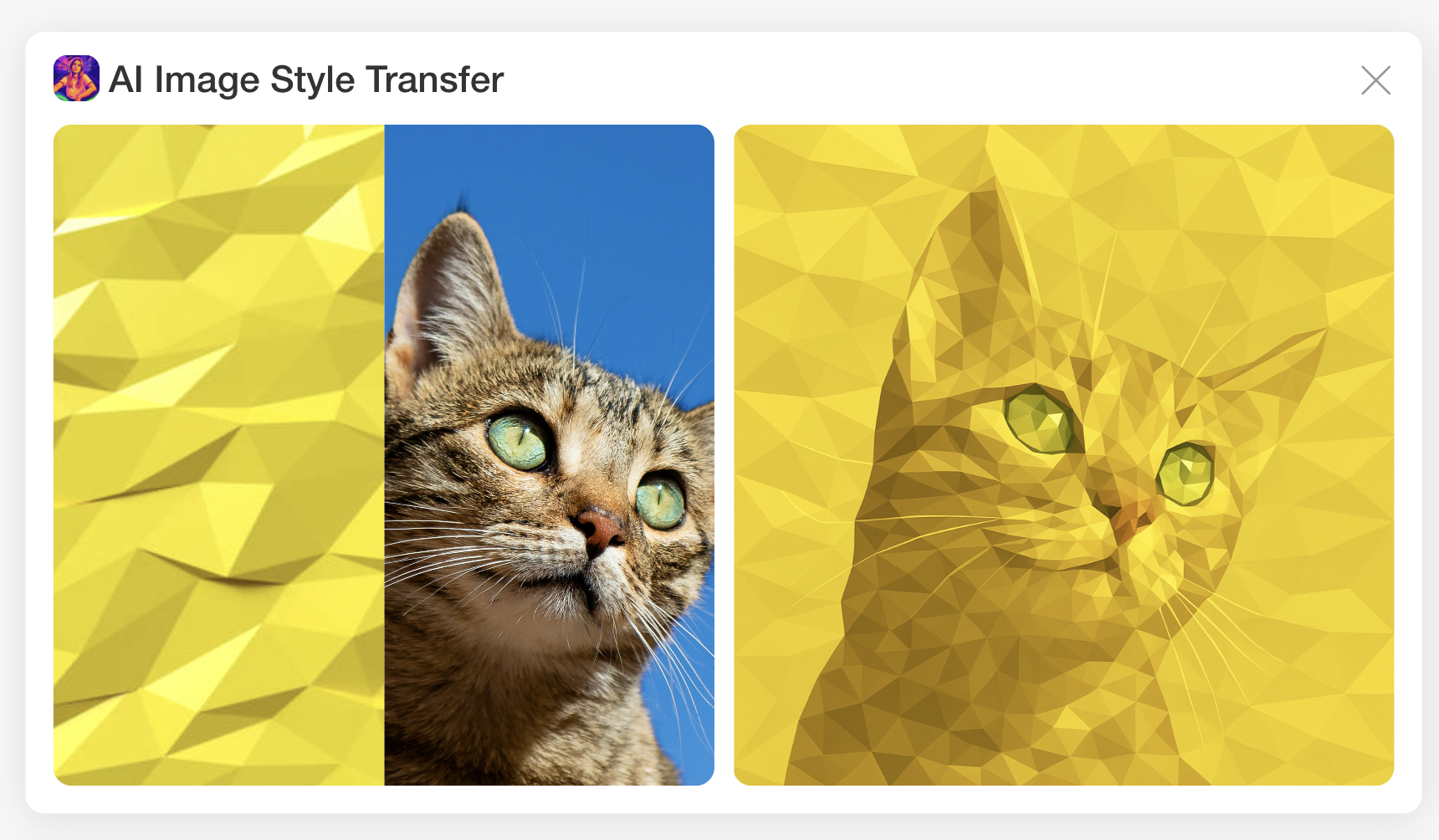 ,For Social Media: Style transfer helps users or influencers differentiate their content with artistic flair. The retro-styled profile of a woman, for example, can add nostalgic charm to a personal brand, making Instagram or Pinterest posts feel more curated and distinctive.,
,For Social Media: Style transfer helps users or influencers differentiate their content with artistic flair. The retro-styled profile of a woman, for example, can add nostalgic charm to a personal brand, making Instagram or Pinterest posts feel more curated and distinctive.,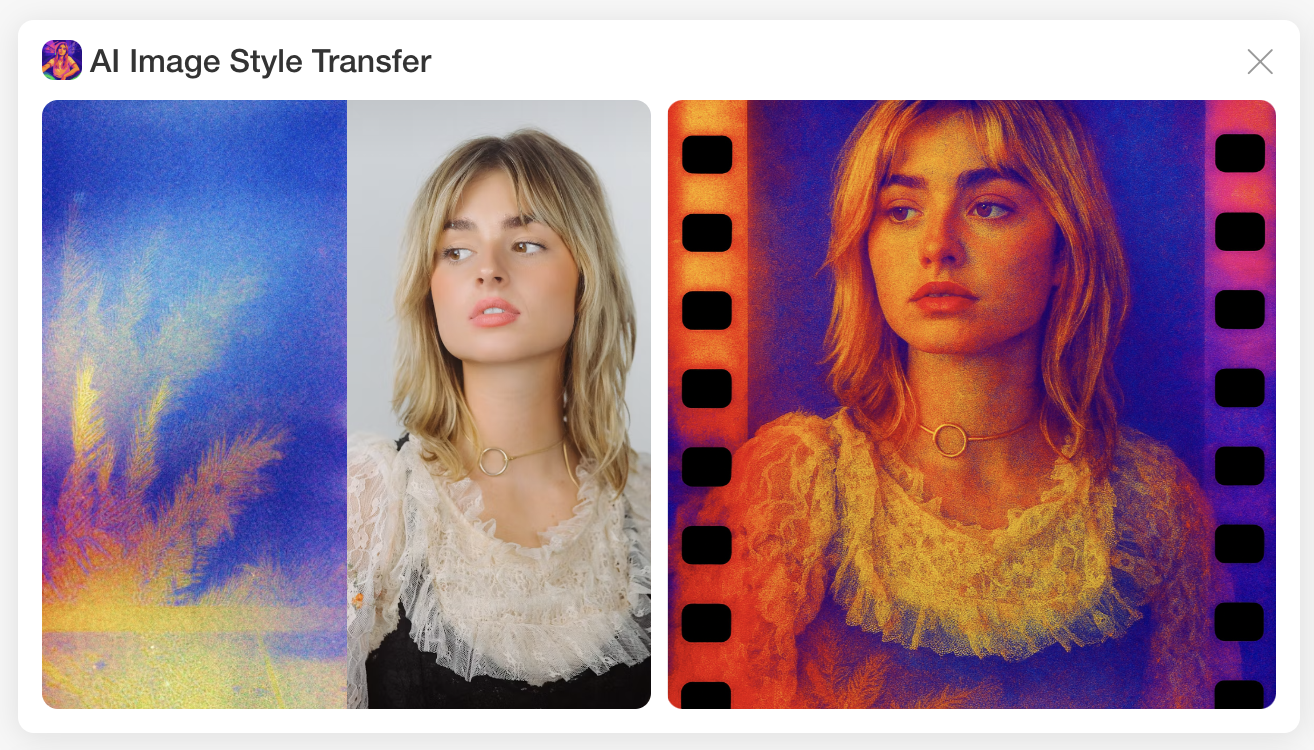 ,
,
,
,Using the LogoAI AI Style Transfer tool, anyone can make beautiful, stylized images in mere seconds. Edit your pet pictures, create captivating profile pictures, or generate custom content for your brand—quick and easy for all. If you are looking for AI Style Transfer for videos, YouCam Online Editor offers AI Video Style Transfer tool.,For more control and personalization, check out our AI Image Editing tool. Upload any image and describe how you want to change it—the AI takes care of everything else. Give it a go!,
,AI style transfer takes the artistic features of one image, like a painting, and blends it with another photo to form a unique piece of art.,You can upload JPG, JPEG, and PNG images. For best results, make sure the images are high-resolution and well lit.,Q3. What are some popular styles people use?
Some of the most popular styles include:,Typically, the process takes just a few seconds to 3 minutes to complete.
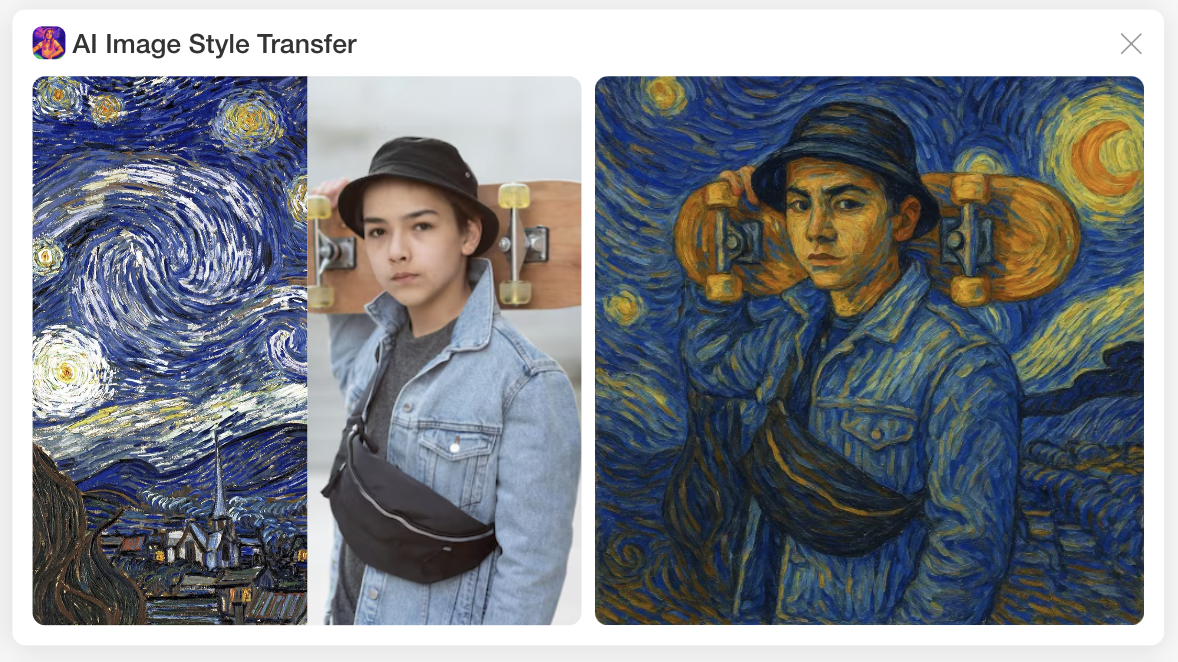 ,For Businesses: Stylized visuals can enhance product presentation, packaging, and advertising. Take the Cubism-style cat portrait—its abstract form and bold geometry could be applied to boutique packaging, upscale pet merchandise, or modern branding that wants to stand out from conventional photography.,
,For Businesses: Stylized visuals can enhance product presentation, packaging, and advertising. Take the Cubism-style cat portrait—its abstract form and bold geometry could be applied to boutique packaging, upscale pet merchandise, or modern branding that wants to stand out from conventional photography.,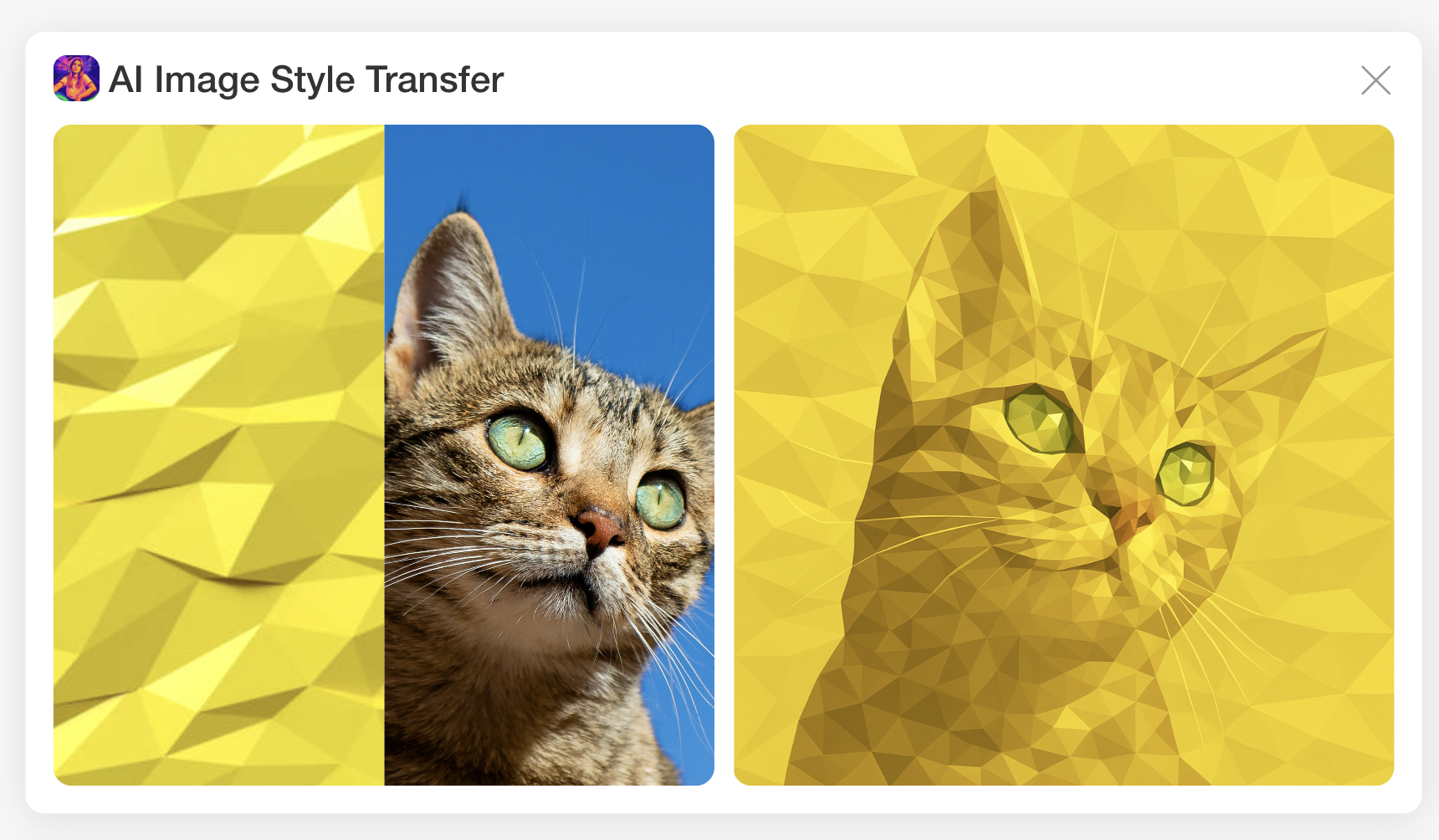 ,For Social Media: Style transfer helps users or influencers differentiate their content with artistic flair. The retro-styled profile of a woman, for example, can add nostalgic charm to a personal brand, making Instagram or Pinterest posts feel more curated and distinctive.,
,For Social Media: Style transfer helps users or influencers differentiate their content with artistic flair. The retro-styled profile of a woman, for example, can add nostalgic charm to a personal brand, making Instagram or Pinterest posts feel more curated and distinctive.,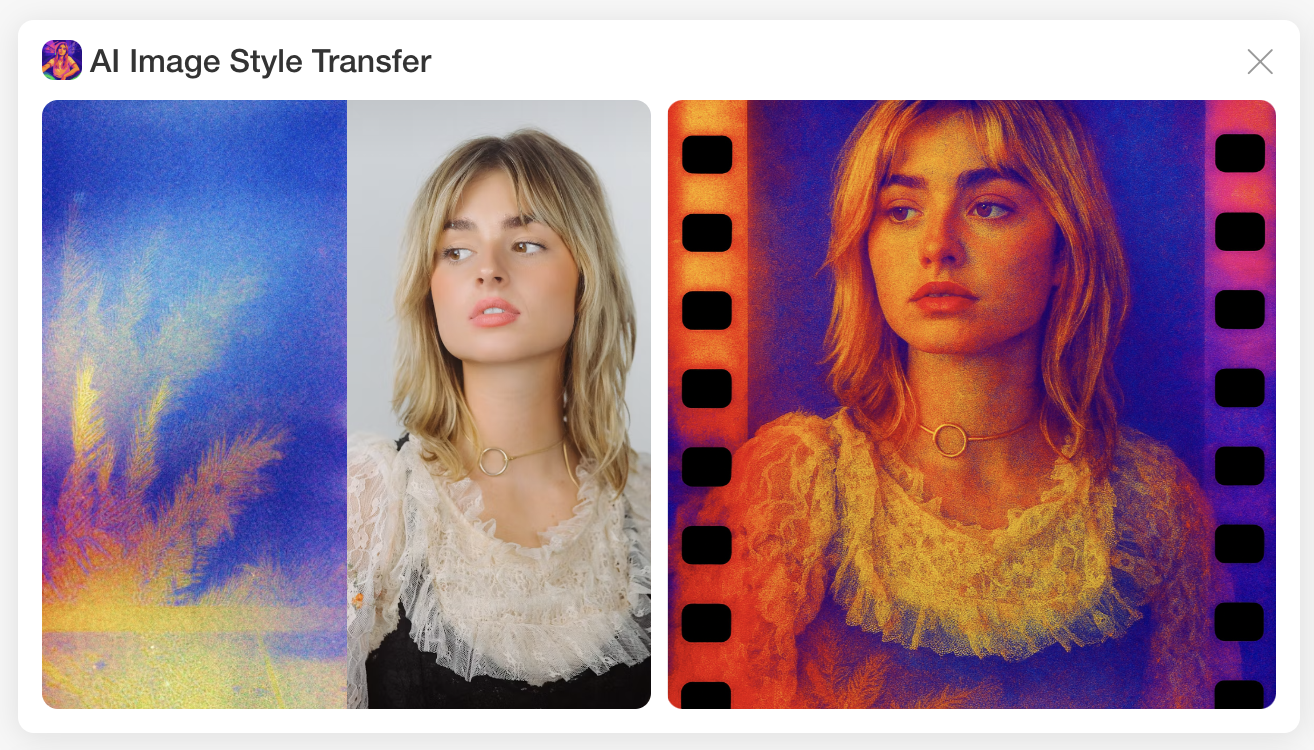 ,
,